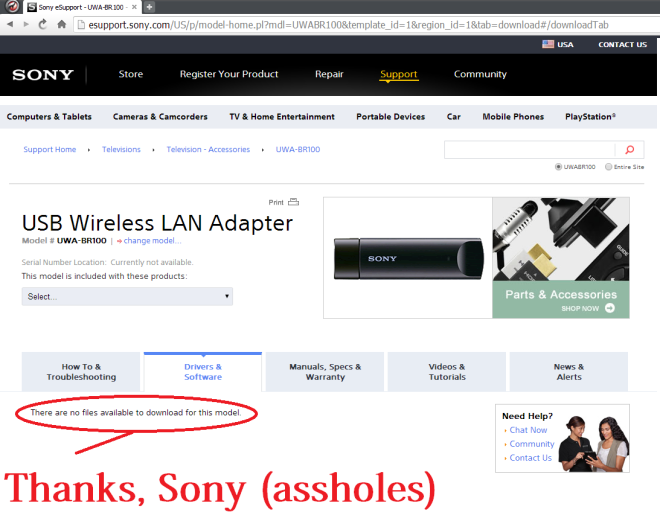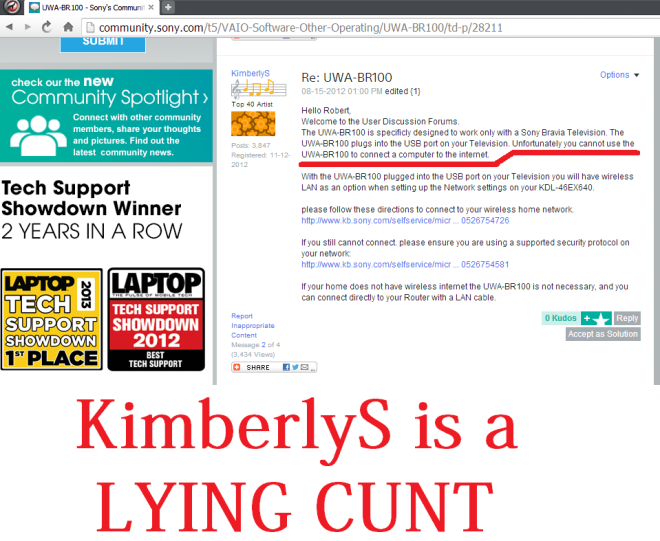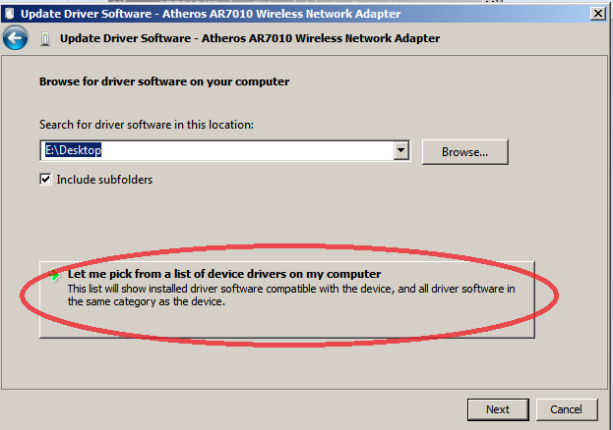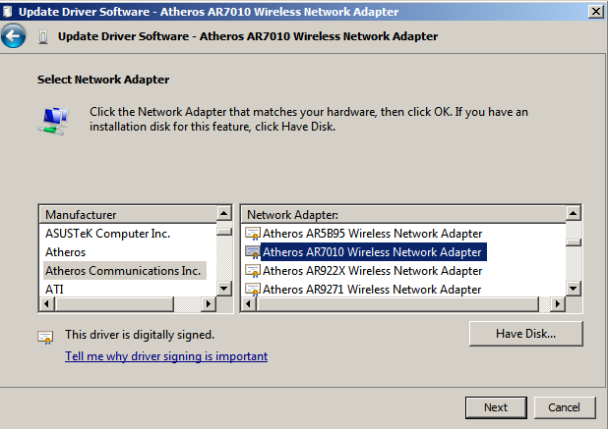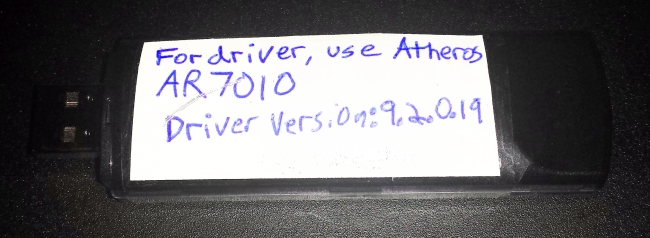Open regedit.
Delete these two keys:
Computer\HKEY_LOCAL_MACHINE\SYSTEM\CurrentControlSet\Services\GamingServices
Computer\HKEY_LOCAL_MACHINE\SYSTEM\CurrentControlSet\Services\GamingServicesNet
Reboot. Author: scootercomputers
Did my blog help you out? Yeah? Then why not throw me a couple bucks?!
You can send cryptocurrency to my Coinbase wallet.
My Coinbase wallet username is @scooterfromusa
Stormcloaks are better than Imperials
I’ve been getting a lot of backlash over my recent video wherein I identified myself as a Stormcloak that supports Skyrim’s independence. I’ve been called a racist, a fascist, a furry, a Jew, and many other terrible things since I posted that video, so I want to take this opportunity to explain why I feel the way I do. (I am by no means a racist or an antisemite. I’m friends with a lot of dark elves and — on the whole — I’ve found them to be pretty decent people.)

I side with the Stormcloaks because I believe every community has the right to self-rule. No far-removed outside entity has the right to tell you how to live when they don’t even live there.
The special-needs “racism” claim that is frequently used to counter Skyrim’s assertion of its right to independence is batshit retarded and has no relevance outside of our very stupid times, in my opinion. In real-life Skyrim times, the “racism” claim would just be laughed at and get you executed no matter if you were an Imperial or Stormcloak.
Also, here’s a fact that IMPERIAL BASTARDS like to ignore: It is not unheard of for diametrically-opposed forces to ally with each other in desperate circumstances. “OMG Stormcloaks are so stupid because then teh Dominion will win!”
Look here, you little shit: In the beginning, the USSR allied with FUCKING HITLER in World War II, But then, at the end, the USSR allied with Hitler’s enemies and helped to destroy Fascist Germany.
This is why I can’t abide by arguments that an independent Skyrim would guarantee a Dominion victory. Politics makes for strange bedfellows, and war is nothing but exaggerated politics. I have no doubt that if shit hits the fan with the Dominion again, Skyrim and the Empire will set aside their differences and fight together on the same side against the Dominion.
You say, “Oh no! That’s unrealistic!”
Well n’wah, we have a real-world example of that happening. And happening successfully.
Skyrim should be free. Cyrodiil should be free.
And the Dominion should be ashes.
Next time you’re fucking around with partitions and boot shit
Do yourself a favor and unplug every drive except the one you want to work on.
restore GRUB boot loader in Linux Mint after installation/reinstallation Windows
I have a shitty old Toshiba laptop with Windows 10 on it. I installed Linux Mint on it the other day to create a dual boot setup and things were going great. But then Windows apparently decided that I shouldn’t have the option of choosing what operating system I boot into, and it removed the GRUB bootloader in favor of just telling my laptop to automatically log into Windows and only Windows every time.
What a bunch of bullshit.
So here’s how I fixed it this time to make the boot menu reappear and give me the option of what operating system I want to boot into. I got some error messages that concerned me during this process but it still worked anyway. Thanks, website.
restore GRUB boot loader in Linux Mint after installation/reinstallation Windows

Necessary conditions:
The image of Linux Mint/Ubuntu, which is installed on the computer, recorded on a disk or flash drive.1. Inserted into the computer’s disk or flash drive with the distribution, restart, and a bootable Linux system in Live mode.
sudo add-apt-repository ppa:yannubuntu/boot-repair
sudo apt-get update
sudo apt-get install -y boot-repair 3. When scanning is finished, the main window opens Boot Repair:
3. When scanning is finished, the main window opens Boot Repair: You can just click on the button Recommend a repair to start the recovery, and better make sure where you will install the GRUB boot loader by clicking on the button Advanced options ->GRUB location:
You can just click on the button Recommend a repair to start the recovery, and better make sure where you will install the GRUB boot loader by clicking on the button Advanced options ->GRUB location:
 In the recovery period, be careful, as they can be asked the questions and instructions with terminal commands that should be run to continue the restore process.
In the recovery period, be careful, as they can be asked the questions and instructions with terminal commands that should be run to continue the restore process.5. By the end of the restore GRUB, restart the computer.
That’s the way I restore GRUB after reinstalling Windows me and this method have not let down.
boot-repair-disk-32bit.iso
boot-repair-disk-64bit.iso
In our build of Linux Mint is already installed Boot Repair.
See Our distributions in the top menu of the website
How to Make Windows 10 NOT Auto-Restart Apps When You Restart Your Computer

What a fucktarded feature no one wanted.
Here’s how to fix it:
First, you’d better be using Classic Shell. If you’re not, I don’t know why you’re here. Enjoy the cards that are dealt to you, I guess.
But if you’re a badass and have Classic Shell installed, here’s what you do:
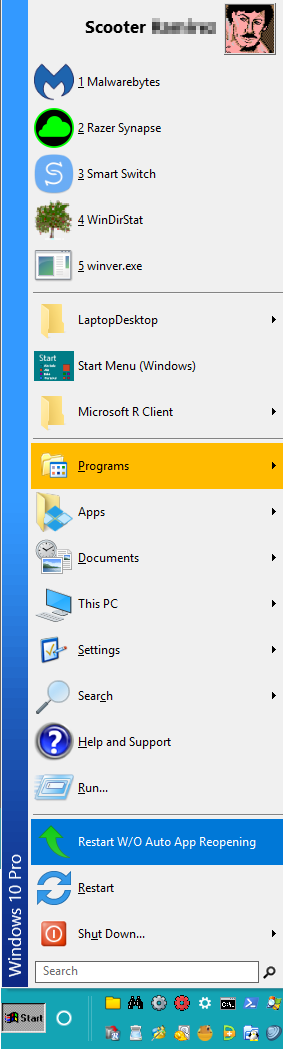
The key thing here is adding “shutdown /r /t 0” as a shortcut in your Start menu. You can give it whatever icon you want, but you probably shouldn’t use a swastika.
“shutdown /r /t 0” makes Windows restart without all the apps you had running when you restarted automatically start up again.
How to Fix it When the Desktop/File Explorer Won’t Automatically Refresh in Windows 10/8/7

Man, what an annoying problem this is. It sucks having to hit F5 to force Windows to display the changes you just freakin’ made whenever you delete/rename/move/copy a file or folder.
Apparently this non-refreshing File Explorer issue has existed since Windows 7 but Microsoft won’t even acknowledge it despite thousands of people complaining about it for several years. After hours of Googling for a solution and going down a lot of dead ends, here’s what eventually worked for me to fix this issue in Windows 10 Pro (Version 1809, OS Build 17763.195):
Open up a window of your busted-ass File Explorer and go here with it:
%AppData%\Microsoft\windows\recent\automaticdestinations

If you’re in the right spot, your File Explorer should look something like this. (I’m using a dark Windows theme, but you probably have the standard white background in Explorer.)
You may have a lot more files in your folder than I do in the screenshot above, but that’s just because I already went through this process a couple hours ago and deleted a whole bunch of files from the folder the first time I did it.
Now don’t get scared, but I need you to do the same thing I did and just go ahead and delete every single goddamned file in that folder. That’s right! You heard me! Delete them all!
After you’ve deleted every file in that folder, redirect Explorer to this other folder:
%AppData%\Microsoft\windows\recent\customdestinations
Delete every single motherfuckin’ file in that folder too! Kill ’em all! Let God sort ’em out!
After you’ve deleted all the files in both of those folders, reboot and pray. Hopefully your File Explorer/Desktop will be working like they’re supposed to when you log back into Windows again.
So, what even causes this bug in the first place? Well, there’s probably a bunch of different reasons for this problem and a bunch of different solutions for it depending on your particular system setup (and Microsoft certainly isn’t providing any answers), but in my case, it appears that Explorer was getting hung up due to network folders I had in my Quick Access that were no longer online. Apparently, if the computer or network that contains those folders goes offline, sometimes Windows shits the bed and just can’t accept the fact that those folders are not currently accessible and can’t proceed normally without them. Nope, it seems that Explorer just keeps on looking for these offline folders forever and ever no matter how long they’ve been offline, which somehow breaks Explorer’s ability to automatically refresh whenever you make any changes to your local folders and files. This doesn’t happen every time a Quick Access network folder goes offline… Just sometimes… Because Windows is magical.
So, on the random day you’re faced with this issue, you gotta completely remove those network folders from your Quick Access, and that’s what you accomplished before when you deleted all those files. Now dumbass Windows won’t keep looking for those offline folders in Quick Access and screwing up your File Explorer.
How to Stop Pirated Software from Going Online

A simple batch file is all you need to use the majority of pirated software without it finding out that it’s pirated and shutting itself down.
That’s really how most anti-piracy measures work: Pirated software breaks itself on purpose after contacting the mothership via the Internet, receiving a response from the mothership that it’s been compromised (pirated), and receiving instructions to self-destruct.
But what if you didn’t allow the pirated software to ever contact the mothership in the first place? How would it ever find out it’s pirated and self-destruct then?

Circumventing most anti-piracy measures really is as simple as blocking pirated software from accessing the Internet to find out it’s pirated in MANY SUCH CASES, as Lord Emperor Trump would say. Just block them in your firewall from accessing the Internet. It’s often not as simple as just blocking the main program executable from accessing the Internet. There’s often random bullshit that comes with software that secretly accesses the Internet too. You need to block all them shits if this is gonna work.
Just download this shit and run the appropriate batch file in the appropriate directory: https://www.mediafire.com/?1p0yavo4q19laxf
There are further readme.txt files within that .7z file that you MUST READ to make this work. I’m not helping you any further if you won’t read.
Some guy whose website is this one invented this batch file. I certainly wouldn’t want to forget to pay credit where credit is due for intellectual property in this blog post about how to run pirated software, so that’s why I’m crediting him.
I sweardagawd, this stupid little batch file (which you must run as an Administrator, as you already know, because you read the readme.txt file) will let you run hella manies pirated programs without them contacting the mothership, becoming wise to your shenanigans, and shutting themselves down.
Muhfuggah, I’m running, like, Photoshop, DVDFab, Sony Vegas, and a bunch of other shit that I downloaded from the Pirate Bay with no problem simply because I completely blocked these applications in my firewall from contacting the mothership.
This little trick is so goddamned effective they will probably shut down my blog.
Free Blu-ray player software for PC

FYI, here’s the first free Blu-ray player software I’ve ever come across in my travels: http://www.leawo.com/blu-ray-player/
Seems to be on the level.
Yes, I know. You’re very cool for not ever using a physical data disc in the past five years. But this shit is still out there, and until I discovered this software, I had been using pirated software that cost hella moneys just to be able to play Blu-ray discs on my computer.
How I made the Sony USB Wi-Fi Adapter UWA-BR100 work in Windows 7, Windows 8.1, and Windows 10
UPDATE! (May 4, 2021): A reader named Delka commented an alternative way of getting this device to work. Give his method a try if the original method doesn’t work for you.
Here is Delka’s method verbatim:
There is still a way to make this shitty thing to work in Windows 10 and below. In Win10 21H1 version, still works with a method a found.
Download this driver for Windows 8 and Windows 10: https://down.rocketdrivers.com/drivers/36485
Setup, just ignore the errors.
And then use the “Update driver” option in the device manager.
Go to the option that “have a disk” and select the driver you just downloaded.
You should select the Windows 8 inf file. “athuw8.inf”.
It’s in the win8-driver-win8 folder.
After that, u should see ur device as “Actiontec Wireless” blah blah but who gives a damn, its works.
Have a nice day, fuck you SONY.
UPDATE (Nov. 7, 2020): Some people are saying that this “hack,” or whatever you want to call it, no longer works with the “latest” version of Windows 10 (whatever that means — I assume they’re talking about version 2004). Others say this hack still works just fine. So I just want to be upfront and tell anyone who finds this page that unless somebody figures out a workaround and shares it with me so I can post another update, this “hack” may not work to get the UWA-BR100 correctly installed on your PC.
However, just two months ago, I verified this hack still works on a fresh install of Windows 10 (version 2004, build 19041.508), so I don’t know why it still works for me but is not working for other people.
If anyone experiences this issue, please let me know specifically what version number and build number of Windows 10 you’re running. (Type “winver” without the quotes into the Windows 10 search bar or magnifying glass icon. Then run winver. It will display your version and build numbers.)
And keep in mind that this Sony USB dongle works automatically with Linux. No messing around with drivers is required to get this thing working if you’re running Linux. “It just works.” Here’s a user-friendly version of Linux with an interface that any Windows user should feel comfortable with: Linux Mint.
The Main Article
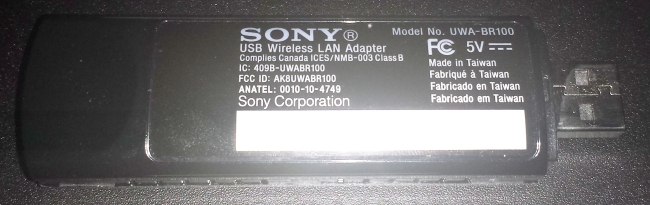 The Sony USB Wi-Fi Adapter UWA-BR100 is a son of a bitch.
The Sony USB Wi-Fi Adapter UWA-BR100 is a son of a bitch.
Long story short to make the Sony USB Wi-Fi Adapter UWA-BR100 work in Windows 7, Windows 8.1, and Windows 10:
1. Plug the Sony UWA-BR100 Wi-Fi adapter into your computer. The driver installation fails. Que lastima. (What a pity.) Keep the Sony UWA-BR100 Wi-Fi adapter plugged into your computer though.
2. Download the driver for the Atheros AR7010. I was able to get it at this website that is broken as of May 21, 2016. If that link doesn’t work, just Google around to find the driver elsewhere (Here’s another place to download it). (Here’s YET another place to download it). Here is a working link I created on April 6, 2020, to download the driver files : click here to download the driver files. Please let me know if “they” take down the driver files again, and I’ll reupload them.
If the weird Czeckoaloavaxiaskian site works for you, great. I clicked on “Click for download.” It’s not a big file, about 33 megabytes, but it took a few minutes for the site to let me download it. It said “Searching file. Please wait…” for awhile. It’ll prompt you where to save the file eventually. (Obsolete info)
3. Unzip the file and run setup.exe. You’ll get an error message saying something like the device isn’t attached or it’s disconnected or something. Just click OK or Yes or whatever you have to tell it to allow the driver installation to proceed anyway. Even though the installation “fails,” it puts the driver into your Windows’ local database of drivers, which is necessary for the next step.
4. Open the control panel. Open the device manager. Use the device manager to tell Windows to use the Atheros AR7010 driver for the Sony UWA-BR100 Wi-Fi adapter. Click “Update Driver.” This step and the next steps are shown in the pictures below.
Extra steps for Windows 10
Update!- Sept. 21, 2016
Here are additional instructions to get this little bugger to work in Windows 10. Big thanks to my main man Carlos Francisco Ferreira from Brazil who figured this out.
So you do all the same steps like we did in Windows 7 or 8.1, but then when you get to the part seen in the screenshot directly above, Windows 10 hides “Atheros AR7010 Wireless Network Adapter” from your list of available drivers for some reason.
To make it appear, click “Have Disk.” Then browse to find the file netathurx.inf. It is located at [*wherever you unzipped the zip file*]\win7-9.2.0.19-whql-full\Drivers\Win7\x64. The netathurx.inf file is in the x64 folder. Just click that file and then “Atheros AR7010 Wireless Network Adapter” will magically appear in your list of available drivers!
Then you just install the driver the same way we did for Windows 7 or Windows 8.1, and voila! You’re surfin’ the net with the Sony USB Wi-Fi Adapter UWA-BR100 in Windows 10!
And even though it’s been more than three SIX(!) years since this blog post was originally published, we can still proudly say, “Fuck you, Sony!”
😀
[Original directions. Only here for shits and giggles now.]
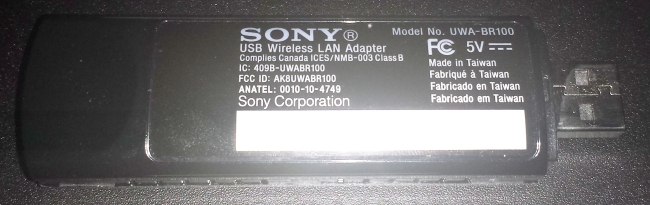 Fuck you, Sony USB Wireless LAN Adapter Model No. UWA-BR100
Fuck you, Sony USB Wireless LAN Adapter Model No. UWA-BR100
If you’re here, it’s probably because you plugged this piece of shit into your computer expecting Windows to automatically install the driver for it and bing-bang-boom DEVICE ACTIVATED and you’re surfing the ‘Net! But you’re here because that’s not what happened. Nope, Windows doesn’t automatically install the driver for this piece of shit, and it’s Sony’s fault, probably. (I don’t know anything about computers, especially network stuff.)
What follows is how I got this device to work in Windows 7 Ultimate.
First, a bit of background: My wife is hella dumb when it comes to technology. And before I married her, she used to make her technology-purchasing decisions based on tea leaves or something. Point is, she bought random shitty stuff before I took over all tech duties in the house. (One time I read a “tech dad” blog in which the guy referred to himself as his home’s “dadmin,” and I wanted to end all life on the planet.)
So in about 2010 or so when everybody just had to buy a Blu-Ray player, she went and bought a Sony Blu-ray player, model BDP-S370/BX37. This piece of shit advertised itself on the box as having Wi-Fi ability straight out of the box, but that is a fucking lie. Nope. What everyone who purchased this Blu-ray player came to find out is that to enable this fucker’s Wi-Fi ability, you have to buy a completely separate USB Wi-Fi adapter. And not just any USB Wi-Fi adapter. Oh no. It has to be this goddamned official Sony brand UWA-BR100 Wi-Fi adapter. And it costs $70. Motherfucker! Most USB Wi-Fi adapters are like $25! What the fuck? Sony, you assholes!
So my wife went ahead and bought the official Sony Blu-ray player Wi-Fi adapter because she wanted to be able to watch Netflix. She plugged the adapter into the Blu-ray player, and it worked, kinda. It would drop its signal all the goddamned time and it took forever to get through a show on Netflix. So she wound up using the fucking Wii to watch Netflix instead. Waste of goddamned $70.
So whatever. We had this very expensive yet pretty useless Sony Wi-Fi adapter just sitting around gathering dust. One day I thought, “Why not plug this fucker into a regular computer and use it as a Wi-Fi adapter?”
So I tried and… Nothing. Windows can’t install the driver for it. It’s weird. It names the device CEWL 1 and says, “Sorry. Can’t do shit with it.”
So I googled around. First I found the official word from Sony regarding their very special Wi-Fi adapter: “Sorry, but the UWA-BR100 Wi-Fi adapter is specifically designed to only work when installed in the Sony BDP-S370/BX37 Blu-ray player. It will not work in any other device.”
Fuck you, Sony. You lying assholes. A USB Wi-Fi adapter is a goddamned USB Wi-Fi adapter. Don’t you fucking lie to me.
After further googling, I found some people saying that you can get the UWA-BR100 Wi-Fi adapter to work in Windows by installing different drivers for it. They said the driver for the Atheros AR7010 Wireless Network USB Adapter would work for the UWA-BR100 Wi-Fi adapter. That is true, but they made shit more complicated than it needs to be.
People said to download the drivers from http://www.atheros.cz/getfile.php or http://www.wireless-driver.com/atheros-ar7010-wireless-usb-windows-driver/, unzip them, open all the fucking config files inside, and replace certain lines inside the config file with new lines. I tried that but I couldn’t find the lines I was supposed to modify in the first place. So instead, I tried to just use the Atheros setup.exe program to install the driver. That didn’t work either.
This is what worked for me: I right-clicked on the UWA-BR100 Wi-Fi adapter in my Device Manager and clicked around to manually install the driver for it. Windows gave me options to install whatever the hell drivers I wanted for it. I could install drivers for floppy disk drives, USB-powered vibrators, one-button mouses in case I’m an Applefag, whatever. Windows warned me that manually installing a random driver could break everything, but I soldiered on, and was able to manually install the Atheros AR7010 Wireless Network USB Adapter driver for the Sony UWA-BR100 Wi-Fi adapter, and it worked.
Here are some screen captures of the process:
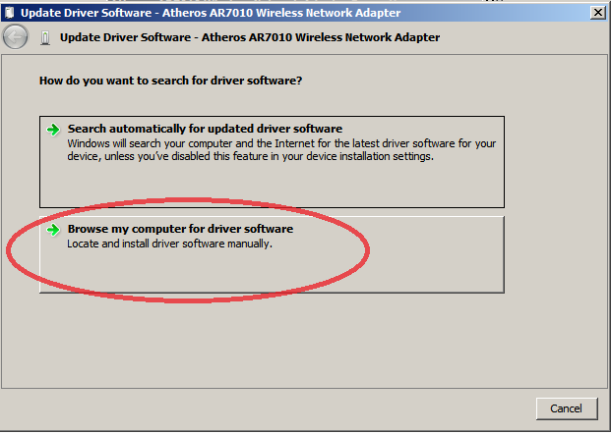
Bada-bing-bada-boom, I’m surfin’ the ‘Net on a Sony UWA-BR100 Wi-Fi adapter!
Eat it, Sony! You fucking liars! How you like this Internet? Yeah! You like that, you lying cunts? Lie to me about this Blu-ray player being Wi-Fi-ready, then lie to me that the exclusive Wi-Fi adapter for it won’t work anywhere else. Fucking liars.
I’d also like to note that when I plugged the Sony UWA-BR100 Wi-Fi adapter into a computer running 32-bit Linux Mint 17, it worked instantly and automatically. Sony must have inserted secret code into this device to tell Windows, “Hey man, don’t let me work on you,” when you plug it into a Windows computer. But Linux don’t listen to nobody, least of all piece of shit proprietary motherfuckers like Sony!
Fuck you, Sony!
Epilogue: I taped a little note to the Sony UWA-BR100 Wi-Fi adapter with instructions on how to make it work on a Windows machine, so when I forget this adventure, or if someone else should try to use the device, they won’t have to go through the headache I just did to make it work.
In conclusion: Fuck you, Sony.